
How to Use Nginx as a Reverse Proxy for a Server
What is Nginx?
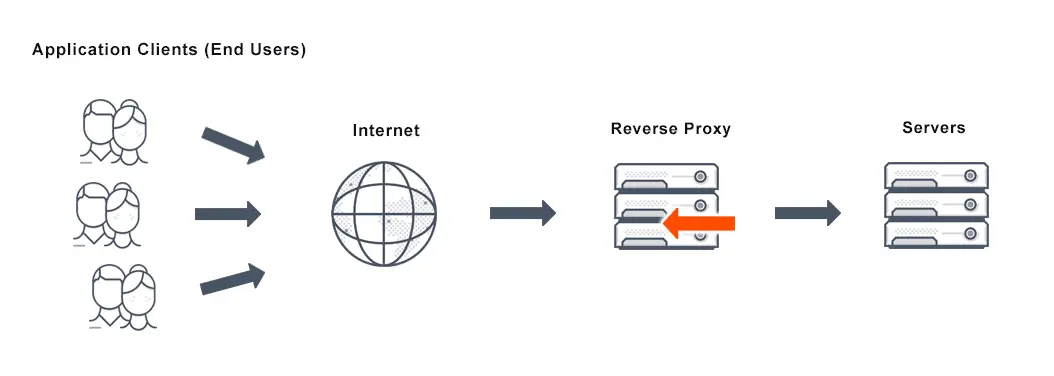
There's no need to say much, I'm sure many of you already know. Nginx is an HTTP server and reverse proxy server. It can also be used as a TCP/UDP server.
Nginx is commonly used for HTTP servers, and it is often used as a reverse proxy. This means that it is a server capable of directing and hiding other services inside the server.
To make it easier to understand, let's take a look at the illustration of the reverse proxy position in a web server system. We can see that all user queries (requests) go through the reverse proxy before being routed to the servers or services inside the server. This also means that users only know and interact with the proxy server without knowing the internal components.
What does a Reverse Proxy do?
Let's imagine a server with 2 services: Frontend (FE) and Backend (BE). The FE is set to run on port 8081, and the BE runs on port 8080. The FE communicates with the BE through a REST API.
Assuming the server's IP address is x.x.x.x, I can access the FE by accessing the address x.x.x.x:8081, and the BE by accessing x.x.x.x:8080. Now, with the domain name 2coffee.dev pointing to the IP, I can access them more easily as 2coffee.dev:8081 and 2coffee.dev:8080.
As you can see, my 2 services are accessed via the domain name (or IP address) along with the port. This means that users know which port my services are running on, which can be exploited for information gathering.
Furthermore, for easy management and professional appearance, I want the FE to be accessed directly from the address 2coffee.dev, while the API is accessed through the subdomain api.2coffee.dev. So, how can this be done? The simple answer is using Nginx as a reverse proxy.
How to Set Up a Reverse Proxy Server with Nginx?
The goal is to see the FE page when accessing 2coffee.dev and to be able to call the API when accessing api.2coffee.dev.
In this section, we will explore the basic reverse proxy configurations. First, make sure that both services on your server can be accessed locally through the addresses localhost:8081 and localhost:8080.
You can use the curl command to check that:
$ curl localhost:8081
# <response>
$ curl localhost:8080
# <response>
If you receive a response, everything is fine. If you receive any error messages indicating that the connection cannot be established, you need to check if the services are started correctly.
Nginx is installed on the server, you can either install Nginx directly on the server or use Docker to install it. If you use Docker, make sure you know how to set up the Docker network to allow it to access the above 2 services. One more note is that you need to map the container's ports 80 and 443 to the server's ports 80 and 443, or you can simply run the container in host network mode.
Open the file /etc/nginx/nginx.conf and check if it includes the following line:
...
...
include /etc/nginx/conf.d/*.conf;
...
This is the configuration for Nginx to automatically load the config files in the /etc/nginx/conf.d directory.
Create a file named my-app.conf in the /etc/nginx/conf.d directory. Here, I'll be using the vi editor.
$ vi /etc/nginx/conf.d/my-app.conf
The contents of the file will look like this:
server {
listen 80;
server_name 2coffee.dev;
location / {
proxy_pass http://localhost:8081;
proxy_set_header X-Real-Ip $remote_addr;
proxy_set_header X-Forwarded-For $proxy_add_x_forwarded_for;
proxy_set_header Host $host;
proxy_set_header REMOTE_ADDR $remote_addr;
proxy_set_header X-Forwarded-Proto $scheme;
}
}
server {
listen 80;
server_name api.2coffee.dev;
location / {
proxy_pass http://localhost:8080;
proxy_set_header X-Real-Ip $remote_addr;
proxy_set_header X-Forwarded-For $proxy_add_x_forwarded_for;
proxy_set_header Host $host;
proxy_set_header REMOTE_ADDR $remote_addr;
proxy_set_header X-Forwarded-Proto $scheme;
}
}
Save and restart Nginx:
$ sudo nginx -s reload
For those using Docker, restart the Nginx container. One thing to note is that you need to mount the Nginx config files from the container to the outside to avoid losing the configuration when restarting the container.
To explain lines 7 to 11 in the my-app.conf file, you can understand them as follows: Since Nginx acts as a forwarder for user queries to the services, the headers need to be configured so that Nginx knows how to forward them to the services. Otherwise, the header information may be incorrect.
Conclusion
Nginx is a very popular server nowadays due to its powerful features.
Reverse proxy is a great feature provided by Nginx. It helps to direct and hide services inside the server, and using it also makes it easy to set up subdomains.
5 profound lessons
Every product comes with stories. The success of others is an inspiration for many to follow. 5 lessons learned have changed me forever. How about you? Click now!
Subscribe to receive new article notifications
Comments (2)
Mình làm theo mà đang bị lỗi không khởi động lại được nginx ko biết sai ở đâu ko :(
Mình làm theo mà đang bị lỗi không khởi động lại được nginx ko biết sai ở đâu ko :(
Lỗi như thế nào thế bạn
Cho mình hỏi cái reverse proxy này có phải giống như là park domain vào host không nhỉ?
Cho mình hỏi cái reverse proxy này có phải giống như là park domain vào host không nhỉ?
Không giống đâu bạn, nó giúp cấu hình subdomain trỏ đến sẻvice trên máy chủ thôi