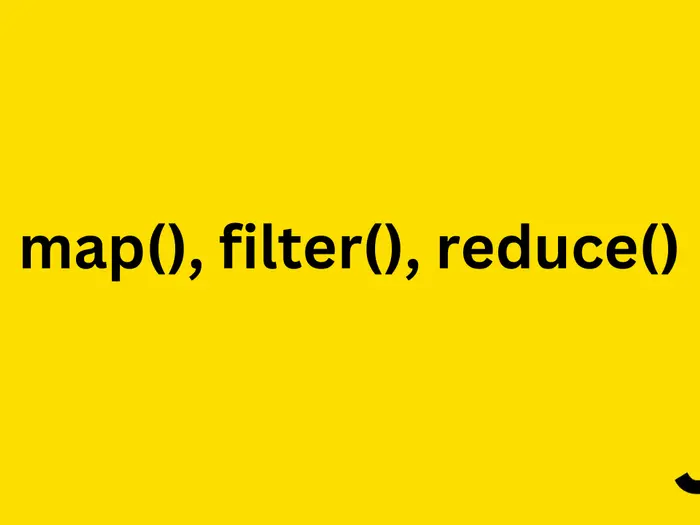
Why should you master the trio of map, filter, and reduce in JavaScript?
The Problem
Data stored in a database often needs to be normalized to reduce size and improve query speed. Therefore, after retrieving data, it often needs to undergo multiple data transformations before it can be further processed.
In frontend programming, especially in programming based on modern frameworks such as Angular, React, Vue, creating objects to store the state of the application requires even more data manipulation capabilities. This is because these states constantly change depending on the display logic and user interactions.
Such data is often stored in objects or arrays, which is why the trio of map, filter, and reduce were introduced since ES5 to help us manipulate array data in a much more useful way.
map, filter, and reduce
The map function iterates over an array and returns a new array with the same number of elements. The elements are returned through the return statement.
Example:
const arr = [1, 2, 3];
const arr2 = arr.map(function (item) {
return item + 1;
});
// [2, 3, 4]
The filter function also iterates over an array and returns a new array with elements that satisfy a true/false condition.
Example:
const arr = [1, 2, 3];
const arr2 = arr.map(function (item) {
return item > 1;
});
// [2, 3]
Reduce iterates over an array and performs calculations in the callback function.
Example:
const arr = [1, 2, 3];
const sum = arr.reduce(function(accumulator, currentValue) {
return accumulator + currentValue;
}, 0);
reduce is a more advanced function, so it has a higher level of difficulty to start with. However, you can quickly master them through a few examples at Reduce Syntax.
The full syntax of reduce is:
reduce((accumulator, currentValue, currentIndex, array) => {
/* … */
}, initialValue)
Where accumulator is the accumulated value, the initial accumulated value is equal to initialValue, currentValue is the element in the array at the current iteration, currentIndex is the position of the element, and array is the original array. initialValue is the initial value.
The output of map and filter is always an array, so if you see them, the output must be something that can be iterated over. This is very important because it helps create consistency and seamless integration when combining multiple functions for processing.
const arr = [];
arr.map().filter().map()...
You can use filter immediately after map without worrying that the result of map returns null, undefined, or anything that "cannot be iterated" over.
Some Use Cases
There are many cases where you need to use this trio. Use map when you need to add/modify or change properties in an array. Use filter when you need to filter data in an array. Finally, use reduce when you want to aggregate a result from an array.
In summary, when working with array data, always think of this trio first, and gradually you will learn to use them masterfully. This helps you write shorter code.
One typical use case I use them for is when processing data received from an API. The data received from an API is "raw" data, so it needs to go through a few more steps of processing before it becomes "clean" data that can be displayed on a web page. At that time, we can use map, filter, or reduce to add, remove, modify, or filter data in the array.
Another use case is when retrieving data from a database. This data is optimized for storage, so while processing the logic, you still need to add or modify a lot to get the standard data. A typical example for this case is reformatting the data returned to the client through the API.
The third case is data created to serve the purpose of processing logic. This type of data is created during the process of solving a specific problem. Data transformation can occur frequently during computation. Mastering map, filter, and reduce can help you solve these problems with less code.
In addition, there are many array functions that JavaScript provides when operating on arrays such as find, findIndex, indexOf, etc. These functions can be completely replaced by the trio of map, filter, and reduce. However, if possible, use them to increase transparency in the code.
Conclusion
The trio of map, filter, and reduce is a powerful tool when working with array data. Knowing how to use them appropriately helps you save time writing code and makes your code more concise.
Me & the desire to "play with words"
Have you tried writing? And then failed or not satisfied? At 2coffee.dev we have had a hard time with writing. Don't be discouraged, because now we have a way to help you. Click to become a member now!
Subscribe to receive new article notifications
Comments (0)